e-copedia
Change language
This guide guides you on how to change your language on your user.
You can change your language in e-conomic to be Danish, English, Norwegian or Swedish.
You can change the actual language of your Visma Connect user to be Danish, English, Latvian, Dutch, Norwegian, Finnish or Swedish. Please note that when selecting the languages Latvian, Dutch or Finnish, Visma Connect itself will be in that language, while e-conomic is English.
How to change the language of your user
- Tap the Orange gear icon and select "Mine Indstillinger".
- Tap the "Rediger" pencil icon next to your user.
- Press "Åben Visma Connect".
- Tap the pencil icon to the right of "Konto".
- Press the field next to "Sprog" and select the desired language.
- Press "Gem" to save the change.
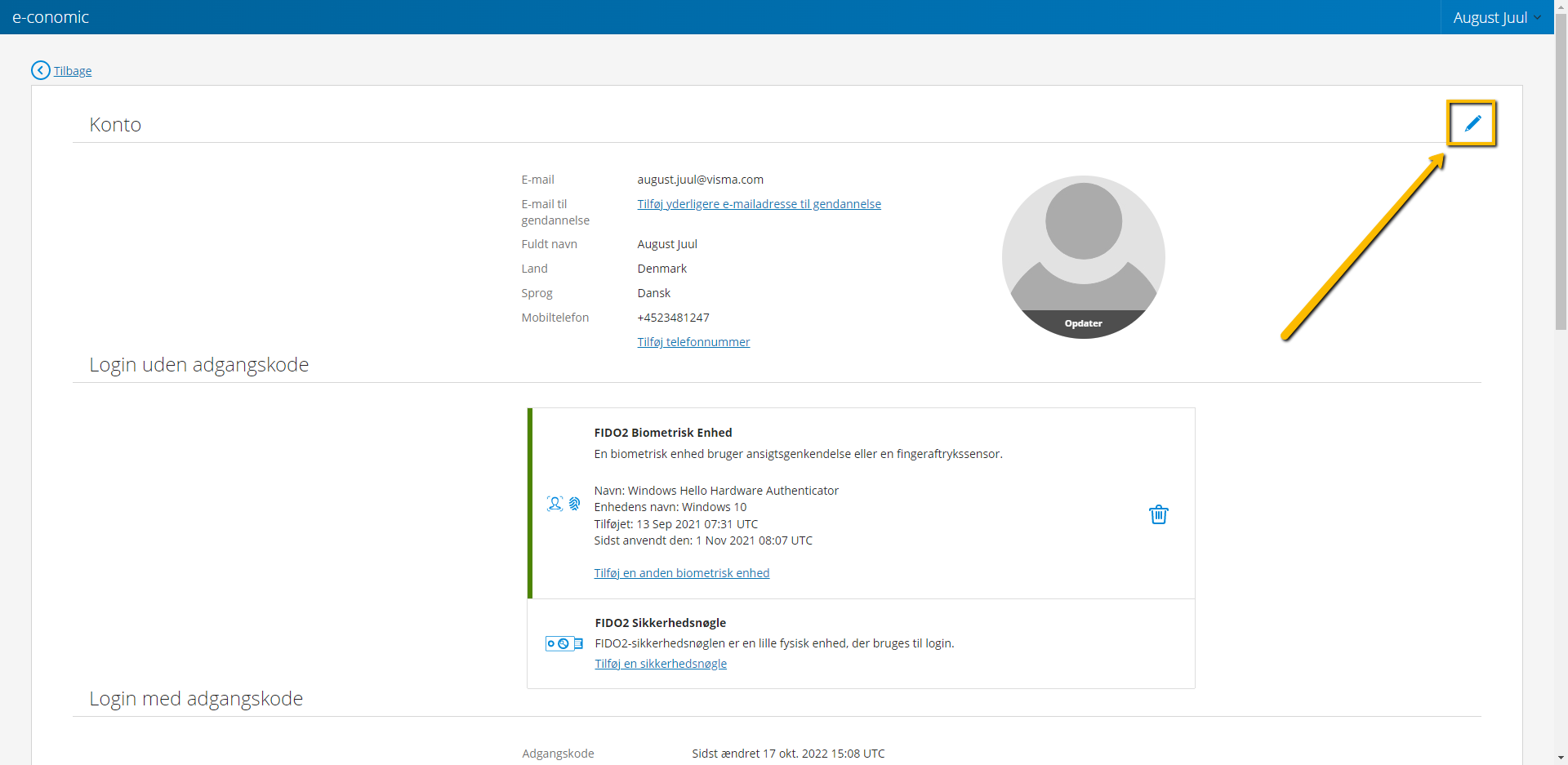
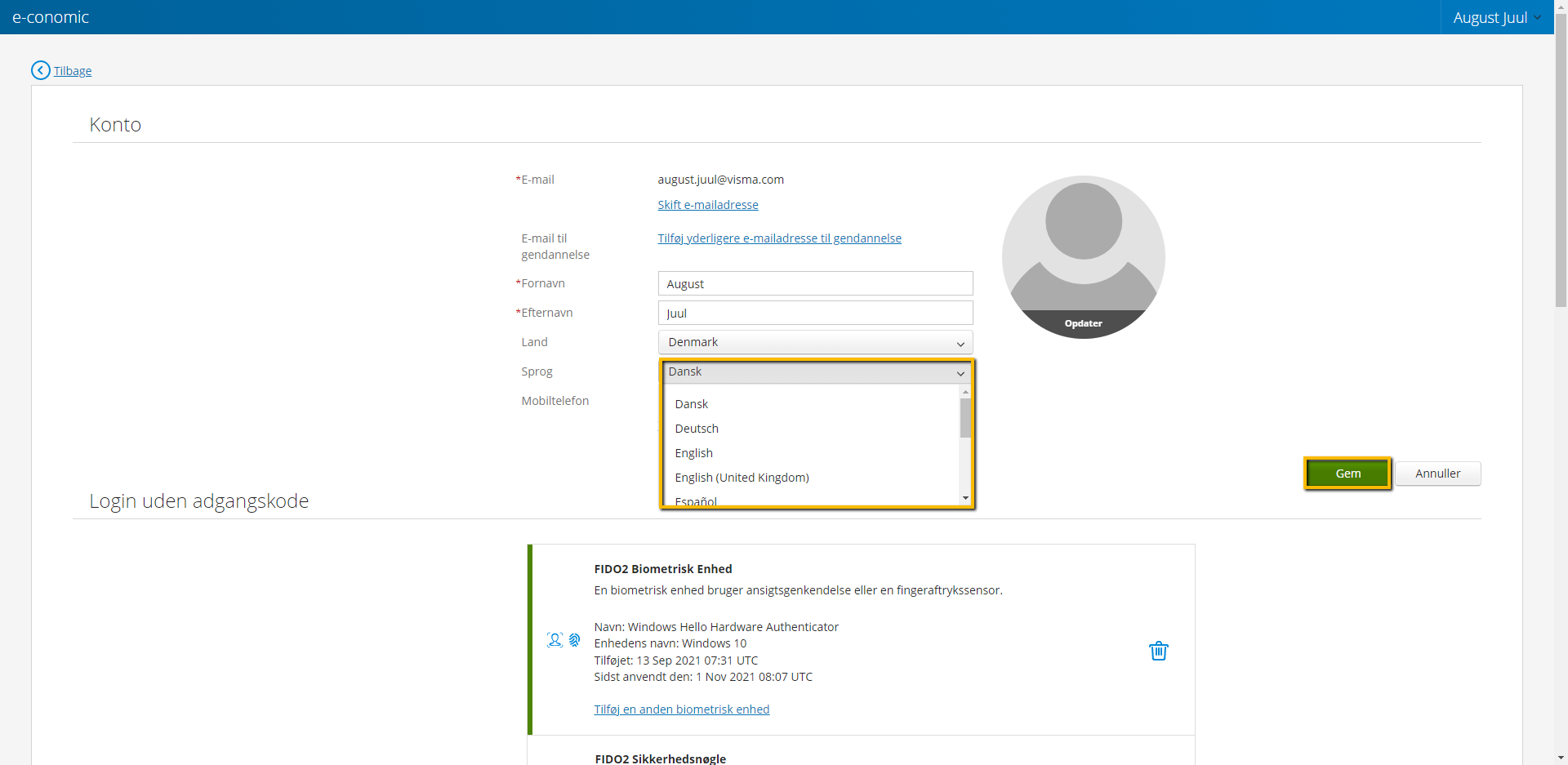



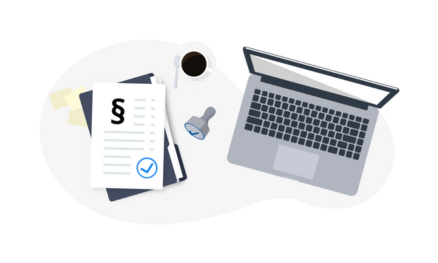




Var denne artikel nyttig?
Mange tak.
Vi sætter stor pris på din feedback.
Tak for dit svar. Hvad manglede du?